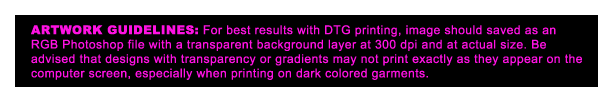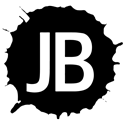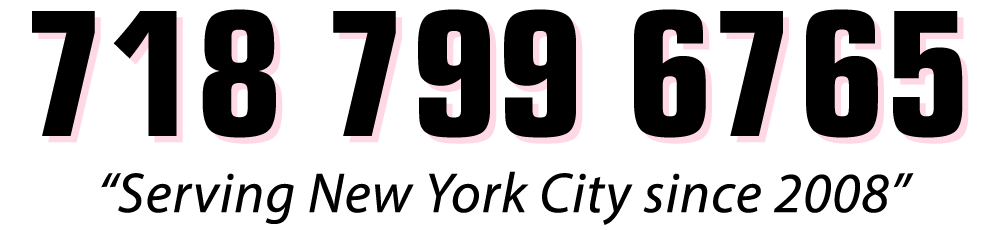Direct to garment Printing, also known as DTG Printing, is a process by which textiles and garments are decorated using state of the art modified inkjet printer technology. It's a newer method of textile printing, and there are a lot of ways to implement it. The best thing? You get colors that pop, designs that stand out, and your print won't crack, peel, or washout overtime.
Considerations
DTG Printing requires 100% cotton or high cotton blends (i.e. 80% Cotton / 20% Poly) in order to achieve optimal results. When exporting your Artwork for DTG Printing, always save with a transparent background. DTG Printing onto dark garments with white ink reqiures that your image has a transparent background. By default, the DTG Printer will ignore white inks when printing onto a white garment.
Formats
We accept .JPG, .PNG, . TIFF., and .PSD
.JPG files render best onto light
garments that do not contain white ink, otherwise the background of your Artwork will print with a white
background - .PNG and .TIFF Artwork files are optimal for DTG Printing as they preserve transparency and
maintain resolution.
Optimization
CMYK is the standard for digital printing processes. By default, most DTG Printers output CMYK and White ink. RGB utilizes an additive color model; meaning Red Green and Blue are compiled to form a color gamut much larger than CMYK. When you converting your digital Artwork from RGB to CMYK, many colors go "out of gamut", meaning they do not render verbatim using a CMYK color profile. For this reason it is best to design your Artwork in an RGB environment vs CMYK for the following reasons:
*Artwork for Web and most printers requires an RGB color mode so that there is no need for conversion from CMYK
*Most images and filter enhancements are only available in RGB color mode
*CMYK file sizes are roughly 25% larger in size than RGB files
Vector or Raster Artwork?
With Raster Artwork you cannot increase the resolution on a low-res image; you can only decrease resolution. For example, you cannot convert 72dpi Artwork and make it 300dpi, however, you can take 300dpi art and convert it to 72dpi. There is one exception as it pertains to resolution; if you have an image with extremely large dimensions, say 3,456 pixels by 2,808 pixels (48"x39") at a resolution of 72dpi, there is sufficient dpi (dots per inch) at this large scale that you can reduce the image dimensions to fit within your print parameters whilst maintaining a high quality output. Vector Artwork is created in Adobe Illustrator or CorelDRAW using mathematic equations within points, lines, and shapes to create images that maintain clarity when scaled, up or down in size, without loss of quality. Please note, that most DTG software will not read vector Artwork files, so you must export your design in a raster format.